How to find trends with Glimpse (Google Trends Extension) A full review
Meet Glimpse, the chrome extension that gives you super powers when it comes to finding trending topics and keywords online.
The add-on for chrome browsers makes Google Trends even more useful.
|
In just a few clicks you can add Glimpse to your browser and try it for free.
Once installed, just visit trends.google.com and you’ll be greeted with a “super charged” Google Trends.
I’m a huge fan of Google Trends and the Glimpse team have done a great job of making the tool even more powerful.
How does Glimpse improve Google Trends?
Here is a list of how Glimpse makes Google Trends better.
- See search volume data.
- Track keywords and get change alerts.
- View the seasonality of keywords.
- See hundreds of related keywords.
- Find keyword trends in categories which don’t exist in Google Trends (e.g. Cryptocurrency, Skincare, Diets, Retail, Home Decor, Sustainability, Wealth Management)
The screenshot below shows the keyword lookup page.
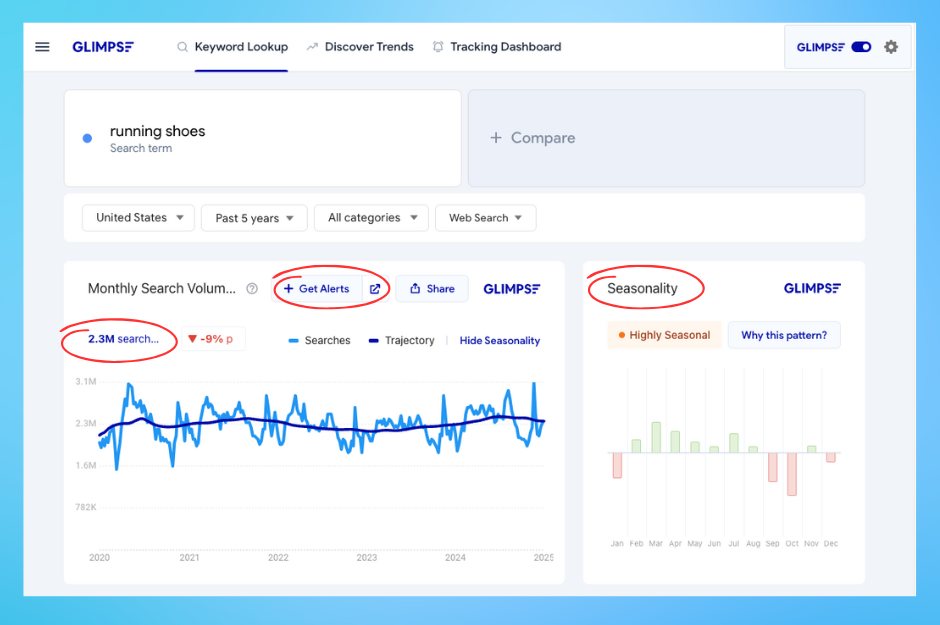
If you’ve used Google Trends this will look familiar but with Glimpse installed you get access to extra data such as search volume, trend trajectory and seasonality.
The addition of search volume to Google Trends is probably the single most powerful feature.
Unlike Google Trends data these are absolute numbers which allow you to quickly determine the size of a market and the search popularity.
My 3 Favorite Features
Discover trending keywords
(that you won’t find in Google Trends)
This is a key feature of Glimpse and one of my personal favorites. The ability to quickly discover trending keywords for a range of categories.
In the screenshot below you can see the current trending keywords for the Fitness & Exercise category. I’ve sorted these by highest YoY growth. This gives me a list of keywords that are currently trending.
This is really powerful data and shows keywords you wouldn't discover in Google Trends.
I also like the 5 year graph and search volume bar in this view.
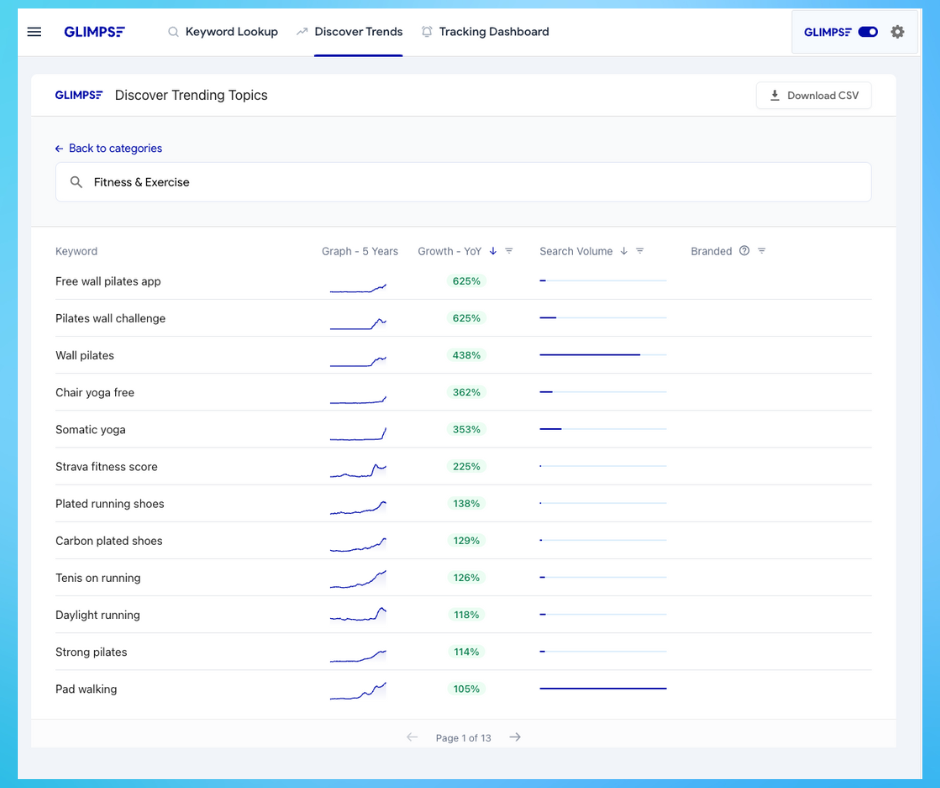
People Also Search Keywords
Glimpse has lots of keyword data related to any search query. The amount of keyword data is much more than Google Trends offers.
In most cases you can get 500+ related keywords for any search term. And of course you can dive deeper into any individual keyword by clicking it and seeing the trend.
Quick Tip 💡 Sort this view by “Growth” and you get recently trending keywords.
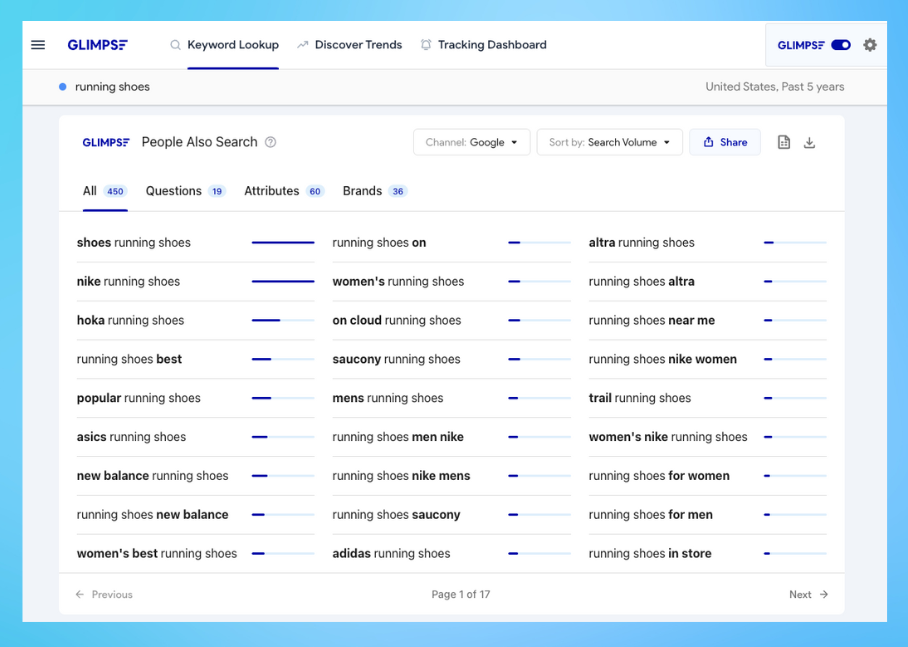
There are even more keywords on the questions, attributes and brands views.
Track Keyword Trends
This feature is now even more valuable as Google recently announced they no longer let you track trends via Google Trends.
Glimpse is now the best tool to track changes in keyword trends.
You can easily track any keyword from the "keyword lookup" page.
Two features I would like to see
Track categories not just keywords
As well as tracking keywords I would like the ability to track a whole category. For example if I’m a skincare brand I would like to track the “Skincare” category and get alerted to new or trending keywords within the category.
Filter the trends page by location
The “discover trends” page is really powerful and it would be useful for those of us outside the US to be able to filter the trending keyword list by location.
Bonus Features
While I’ve highlighted my favorites there are a couple of additional features that are worth mentioning.
These aren’t worth the subscription alone but definitely add some value.
Topic Map
The topic map gives a quick overview of related topics. It’s a really nice visual to quickly see adjacent topics. The bubble layout does a good job of helping you quickly understand the popularity of related topics.
Channel Information
The channel information is a small feature which might prove useful to those wanting to get a steer on what channels to focus on. It does a good job of showing which platform a topic is most talked about on.
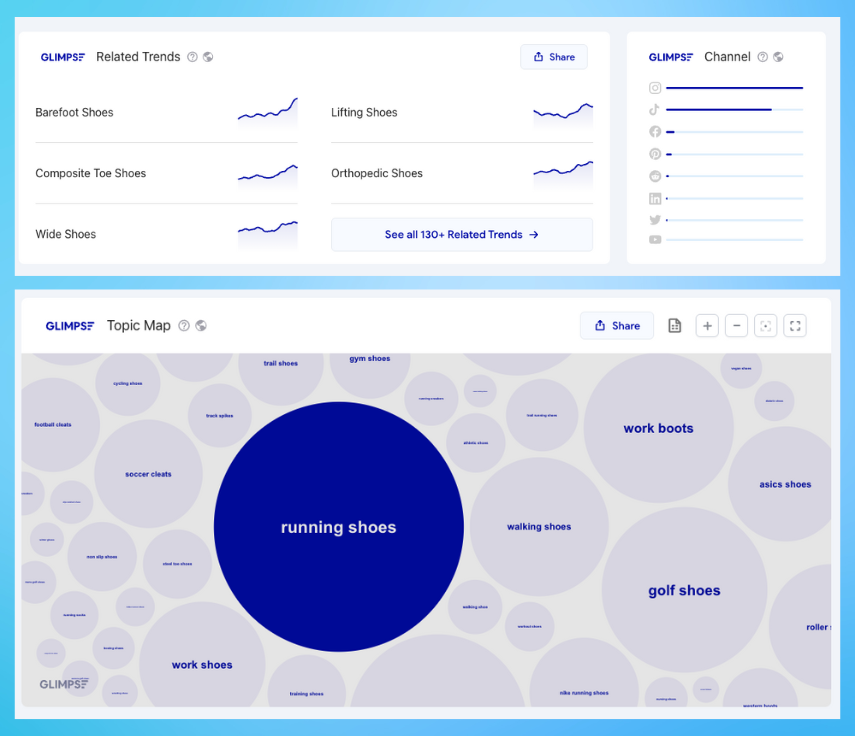
How does it compare to other tools?
As a marketer it’s tricky to position Glimpse against other tools as it sits alone in terms of features.
The closest alternative is Exploding Topics, however there are differences between the two.
Glimpse is unique in that it is a chrome extension. I like this as it makes using the tool super easy. Once installed it’s always just there when I visit Google Trends.
Compared to Exploding Topics, I like that I can dig deeper into trends with Glimpse by clicking on keywords. The extra keyword data really separates Glimpse vs Exploding Topics.
I think for some content creators who are niche specific Glimpse would work as a “lite” SEO tool. It certainly has enough data to give you content ideas but you wouldn’t use it to map out your SEO strategy.
Glimpse Pricing Plans
The pricing is fair and I think 250 trend lookups on the professional plan is more than enough for most people. You can also get 2 months free on paid plans when you choose to pay annually.
Hobbiest ($0/mo)
- 10 trend lookups per month
- 1 bi-weekly exponential trend report
Professional ($40/mo)
- 250 trend lookups per month
- Search volume date
- People also ask data
- Track 100 keywords
- 2 exponential trends
Expert ($199/mo)
- Unlimited lookups
- Search volume data
- People also search data
- Track 15,000 keywords
- 2 exponential trends
- 2 hypergrowth trends
Enterprise (price on request)
- Unlimited access to all data plus priority support and API access.
Summary
As a marketer, Glimpse is a “nice to have” addition to your tool box.
For professional marketers it isn’t going to replace any SEO tools such as Ahrefs or Semrush but it isn’t designed to do that.
For anyone who needs to keep up-to-date with trending keywords and topics in their industry or niche then I can see Glimpse being an important tool.
It's safe to say that after using Glimpse for a few weeks I would struggle to go back to plain old Google Trends!