How to use Google Trends
What is Google trends (in simple terms)
A free to use website where you can see the popularity of google searches over time.
Why you should care
Google trends shows you if more or less people are searching for something over time. It’s a fantastic tool for creators, business owners and marketers. Or anyone curious on what the world is searching for.
|
What you can use it for
Here are a few use cases for Google trends.
- Find products that are growing in popularity.
- Get new business ideas.
- Discover industry trends.
- Get content ideas for a youtube video.
- Conduct free keyword research for a blog post.
One thing it doesn’t do
It doesn’t tell you the exact number of searches i.e how many people are searching for something. Absolute search volumes are not part of google trends data.
How to use Google trends (the basics)
- Visit trends.google.com
- Enter a search term into the search bar
- Choose a country
- Select a time range (I use 5 years or 12 months)
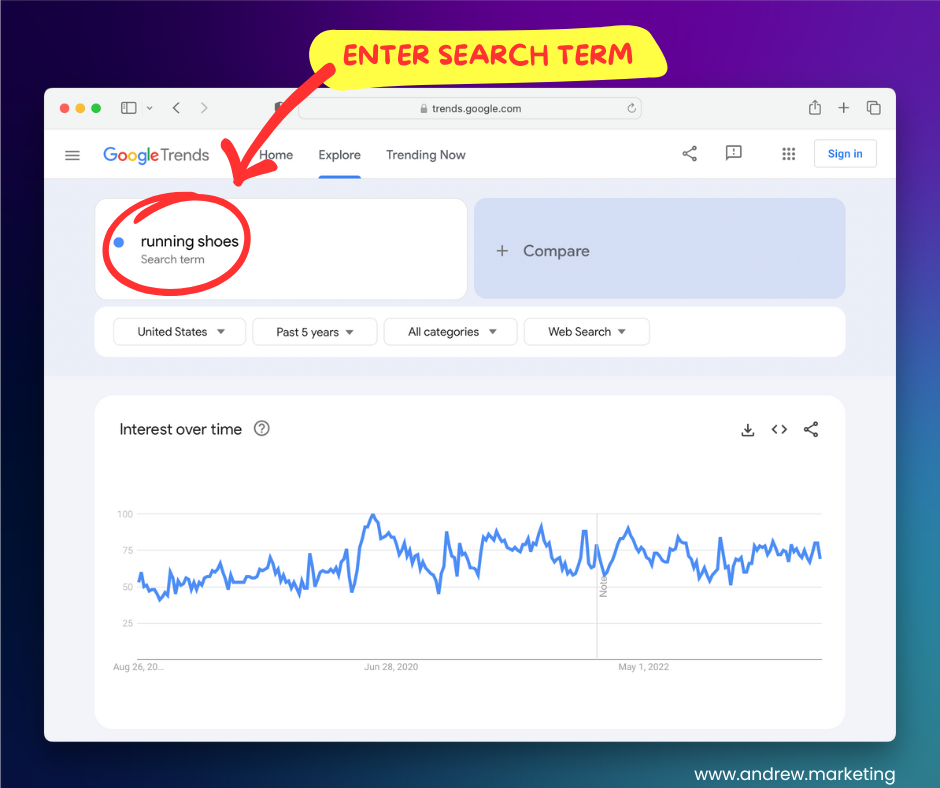
In the example above I entered “running shoes” into the search box.
I then selected “United States” and the period “past 5 years” from underneath the search box. You can choose the country and time period most relevant to you.
Once entered, Google trends will show you a graph for your chosen search term.
The Google trends graph explained
The Google trends graph tells us if more or less people are searching for a given search term over time.

The higher the line the more searches there are. If the line is rising then so are searches.
Along the bottom of the graph (horizontal axis) is the time period. If you hover over any part of the line you can see the search interest value for a specific date.
In the “running shoes” example we can see how the number of searches changes over time.
Some questions we could ask ourselves:
- Are more people searching for “running shoes” now vs 5 years ago?
- When were searches for “running shoes” at their peak?
- Do people search for “running shoes” all year round?
What do the numbers mean?
A question I always get asked is what do the numbers mean and why are they out of 100?
The 0 – 100 values on google trends is a relative index. In simple terms, it shows you when searches were at their highest (100) and lowest. All the data points are relative to the high point.
It’s important to know that the numbers are not search volumes or how many people search for something in their thousands. Instead it’s a normalized scale from 100 to 0.
| Number | Meaning |
|---|---|
| 100 | When the number of searches were at their highest. |
| 50 | When the number of searches were half the amount compared to the highest level (100). |
| 0 | When there was little or no search data. |
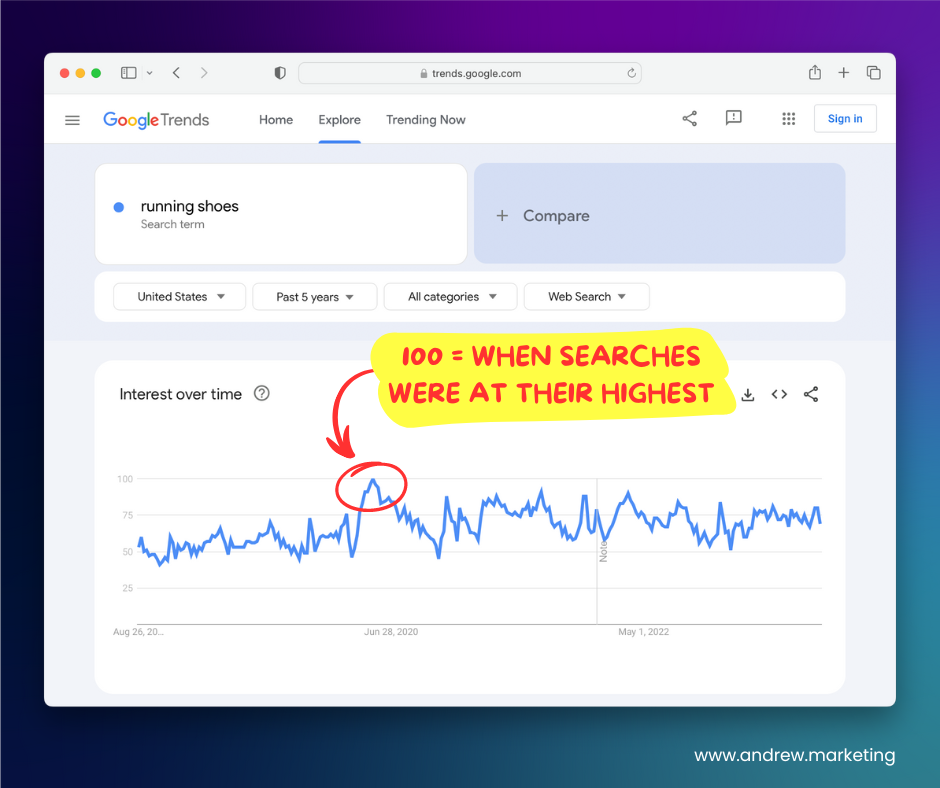
What is “interest over time”?
In simple terms, we can think of “interest over time” as the popularity of something over time.
The google trends graph shows if more or less people are looking for your chosen keyword over time. If the blue line is going up then we know that more people are interested in this keyword.
How to read the data
Let’s go back to our “running shoes” example.
This is how I would interpret the data.
- There are more people searching for running shoes now vs 5 years ago.
- Searches for “running shoes” were at their highest in May/June 2020.
- People generally search for “running shoes” all year round.
Compare multiple search terms
Comparing multiple search terms is something I do regularly. It’s a quick and easy way to compare search interest for two or more things. You can compare up to 5 search terms.
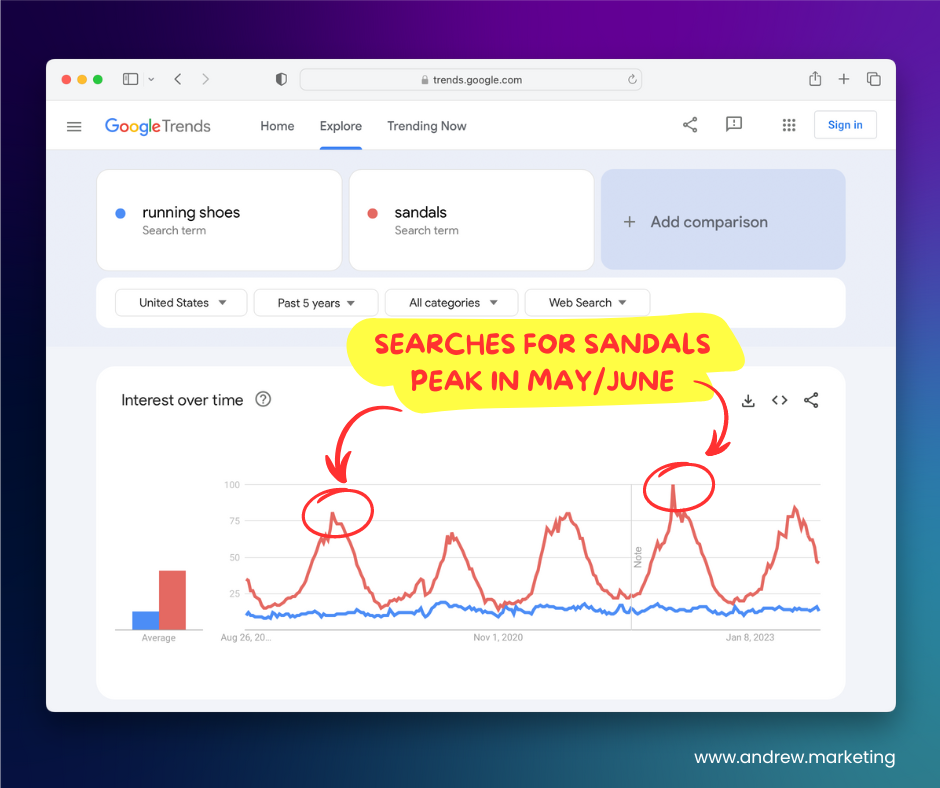
In the screenshot above I am comparing search interest for “running shoes” and “sandals”. Two different types of footwear.
I can quickly deduct a couple of things.
- Sandals get more searches than running shoes.
- Sandals have a very seasonal demand with most people searching for them in May and June every year.
Understanding seasonal demand is extremely useful for any retailers or ecommerce companies.
What’s the difference between topics and queries? (intermediate)
There is more to google trends than the graph. The topic and queries panel at the bottom of the page are really useful.
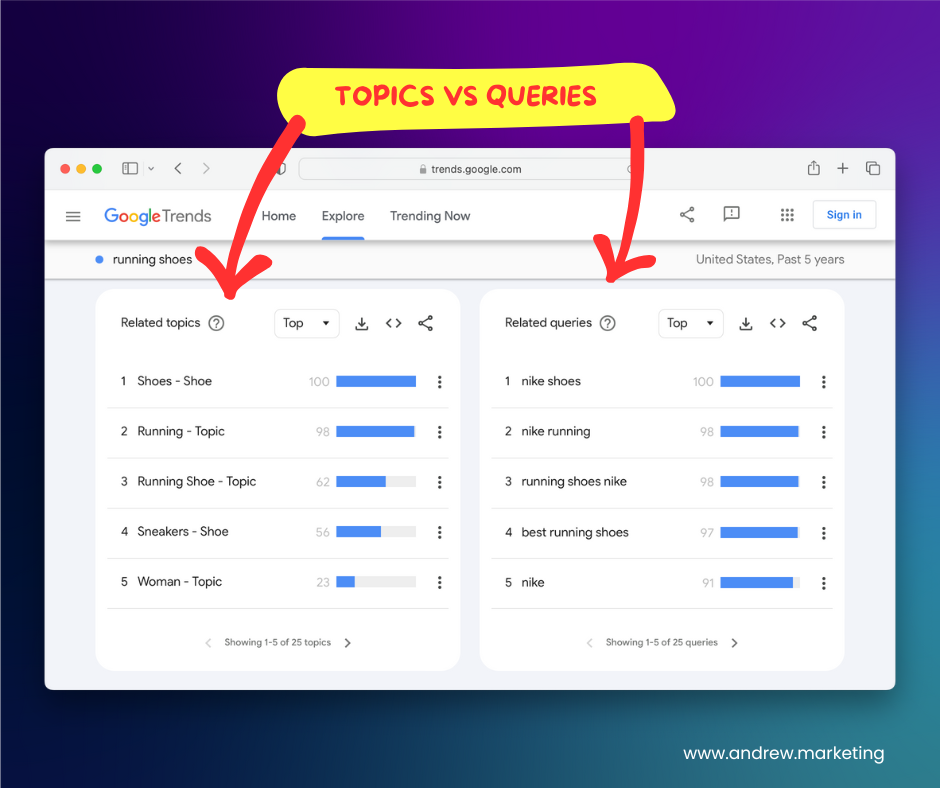
Topics = broad categories
In the bottom left corner of the Google trends page you’ll see a list of related topics. These are broad topics which Google thinks are related to your search term.
By clicking on a topic you can then see its trend graph and also explore the top related search queries.
This can be a great starting point for market research.
Related Queries = specific search terms
On the bottom right corner you will see a list of queries. These are specific keywords which people search for on Google.
You can switch between top and rising by selecting the dropdown in the top right hand corner of the panel.
Top Queries
The top queries are the most popular keywords related to your search term. These keywords get the most searches. You can click on any of these to see their trend graph.
This is amazing data to have. Using our running shoes example we can see that Nike is one of the most popular related search terms. That makes sense.
This is essentially a free keyword research tool.
Rising Queries
If you switch to the rising keywords then you can see what keywords are gaining popularity over your chosen time period. This is a great way to see new things people are searching for.
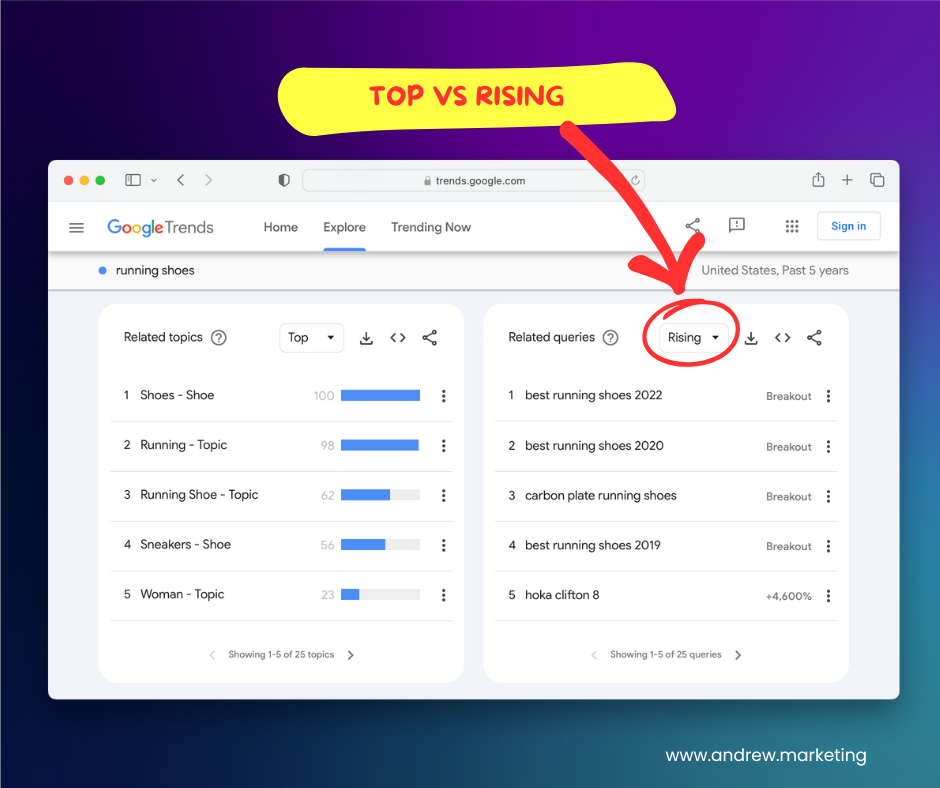
Quick Tip 💡
To get queries which are trending right now, try using shorter time periods such as past 90 days and past 30 days.
4 expert tricks (advanced)
If you’ve skipped straight to this bit I don’t blame you. I rarely see people talk about these tricks. I’ve learned all of these by trial and error.
- The blank space trick
- Choose a category from the dropdown filter and leave the search term box blank. This will show you the top and rising queries related to any category.
- Compare countries side by side
- Enter the same search term twice. Then hover over a search term until the option button appears. Click “change filters” and select a different country.
- Youtube only searches
- Click on the “Web Search” dropdown and select “Youtube Search” to see YouTube only trends.
- Use “-” to filter keywords
- Add a minus symbol “-” before a word to filter it from the data. For example “running shoes -red ” will filter the word “red” from the results.

Google Trends Alternatives
There are a number of tools like Google Trends. Exploding Topics is considered to be the most similar as it also provides trending topics. Below is my personal choice for Google Trends alternatives.
- Exploding Topics
I’m a fan of Exploding Topics, especially their free newsletter. The platform curates trending topics in over 20 categories. Unlike Google Trends where you have to search for trending topics, Exploding Topics tells you what’s trending . If you want more information read my full review of Exploding Topics.
https://www.explodingtopics.com
- Pinterest Trends
Pinterest trends is an underrated tool. It is very similar to Google Trends but is based on Pinterest search instead of Google data. Pinterest is estimated to have over 1 billion monthly visitors, while it might not be as much as Google it’s still a great source of data. It’s especially useful for anyone selling physical goods as Pinterest users are often looking for product inspiration.
- Glimpse
Glimpse is a relatively new tool and offers a fantastic chrome extension that superchargers Google Trends. The tool adds search volume and related keywords to Google Trends. If you are a regular Google Trends user but looking for more data I definitely recommend trying it. Similar to Exploding Topics the website also has a great free newsletter.
- Keywords Everywhere
Keywords everywhere is another google chrome extension. I often use the tool for keyword research but it also shows trend data. After installing the extension you can see detailed keyword data on every google search you do. It’s one of the cheapest ways to conduct keyword research.
https://keywordseverywhere.com/
- Google Keyword Planner
If you have a Google Adwords account I recommend making use of the keyword planner tool. It’s a really powerful tool that can show you trending keywords related to your website. It can also give you keyword ideas and has detailed trend data such as monthly trends and year over year changes. The data can be sorted by increases in searches so it is easy to pick our trending keywords. You can create a google adwords account for free even if you don’t plan on running Google ads.
Frequently Asked Questions
Is google trends free?
Yes, Google trends is free for anyone to use. You don’t need a google account and there are no logins required. The website can be accessed here: trends.google.com.
How do I download data?
You can download trends data in CSV, Excel or Google Sheets format. Simply click the download icon in the top right hand corner.
How much does google trends cost?
Nothing, there is no pricing because Google trends is absolutely free. Enjoy!
Does google trends include youtube searches?
By default Google trends shows web searches and not youtube searches. However you can easily get trends for youtube searches by selecting “youtube searches” in the fourth dropdown.
Can you get google alerts for google trends?
Yes, you get email alerts for Google trends. Simply visit https://trends.google.com/trends/subscriptions to add multiple search terms as an alert. Make sure you have a google account before starting.
Is there a google trends newsletter?
Yes, there is an official google trends newsletter. The google team do not make it easy to find but you can sign-up to the newsletter here. The email is sent Monday – Friday and highlights trending topics and searches.
Does Google trends have an official API?
No, Google trends does not have an official API. But there are third party companies that offer Google trends data as a service.